While the Internet is one of mankind’s greatest achievements, it can be a source of danger for users who are not familiar with this technology. Among all users, children are the most vulnerable. If they are exposed to pornography or other malicious sites on the Internet, the damages to their minds can be detrimental to their life-long development.
Tablet PCs are becoming major tools for learning and education for students and children. However, you cannot physically supervise your children 24 hours a day and 7days a week. A better method is to use parental controls that can be installed in the tablet PC. This will allow your children to enjoy learning things from the web or playing games on the tablet PC, while you know that they are safe from the undesirables.
Most Android based tablet PC’s do not come with any pre-installed parental control apps. At the minimum level you should set the “Allow apps rated for” of Google Play app store.
As shown below, you can select the appropriate maturity level that will determine the type of apps that can be downloaded. It ranges from “Everyone” for the apps that are suitable for everyone including children up to “Show all apps” which will allow you to download any type of app. For young children it is recommended to use the “Everyone” setting. This setting can be secured by setting a PIN number that must be entered to change the allowed apps setting.
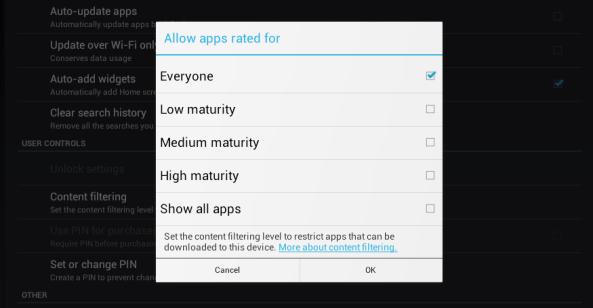
However this system relies on app developers provide ratings for their own products. This can cause a problem if the apps are incorrectly categorised. Also this system requires parents to understand how the rating system works as there is no specific age recommendation attached to each level. For example a parent may not be aware that sex and drugs are permitted for “Medium maturity” level just by looking at the label.
A better method of imposing parental control is to install a parental control app that will allow you to control which apps your children will see and be able to access. A very good app is called Kids Place.
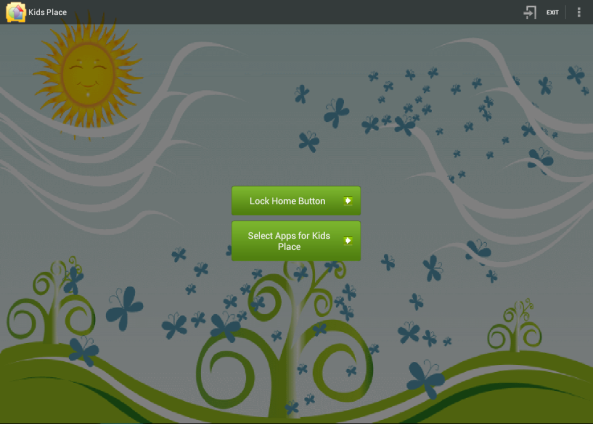
This Android parental control app has a child lock that can childproof your Touch Screen Tablet PC. Upon installation of the app you are prompted to create a PIN number that you will use to lock the tablet with your required settings and prevent the child from accessing undesirable apps. It will permit your child to access only approved apps, and prevents them from downloading new apps or performing actions that can cost you money. Another feature is auto app restart, which is handy for children who accidently exit launched apps. With Kids Place app, the children can enjoy playing games on the tablet PC and parents can get peace of mind.
No comments:
Post a Comment